Hello,
It's never has been so easy to upload a file using Blazor. Using this awesome package https://www.nuget.org/packages/Tewr.Blazor.FileReader/ makes the job.
Thanks https://www.creativejuiz.fr/blog/tutoriels/input-file-personnalise-css-js for the css!
Here's a gif of the final project:
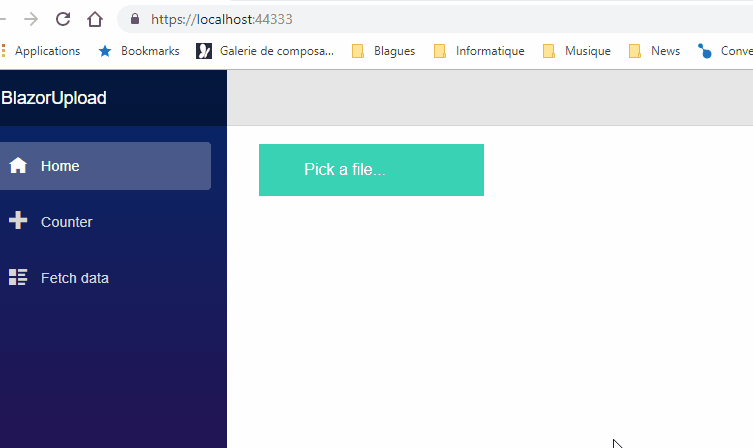
Here's the final code, which is pretty straightforward
@page "/" @using System.IO; @inject IFileReaderService fileReaderService; <div class="js"> <div class="input-file-container"> <input id="my-file" type="file" @ref="@inputTypeFileElement" class="input-file" multiple @onchange="@ReadFile" /> <label for="my-file" class="input-file-trigger" tabindex="0">Pick a file...</label> </div> <p class="file-return"></p> </div> @if (progress.HasValue) { @if (progress < 100) { <div class="progress"> <div class="progress-bar" role="progressbar" style="width: @(progress)%;" aria-valuenow="@progress" aria-valuemin="0" aria-valuemax="100">@progress%</div> </div> } else { <h1>Upload succeeded!</h1> } } @functions { ElementRef inputTypeFileElement; public int? progress; public async Task ReadFile() { int countSize = 0; foreach (var file in await fileReaderService.CreateReference(inputTypeFileElement).EnumerateFilesAsync()) { var fileInfo = await file.ReadFileInfoAsync(); using (var ms = new MemoryStream()) { using (var fs = await file.OpenReadAsync()) { var bufferSize = 4096; var buffer = new byte[bufferSize]; int count; while ((count = await fs.ReadAsync(buffer, 0, buffer.Length)) != 0) { ms.Write(buffer, 0, count); countSize += count; progress = (int)(((decimal)countSize / fileInfo.Size) * 100); this.StateHasChanged(); } var fileName = Path.Combine(Directory.GetCurrentDirectory(), fileInfo.Name); File.WriteAllBytes(fileName, ms.ToArray()); } } } } }


